Download .NET TimeView Control
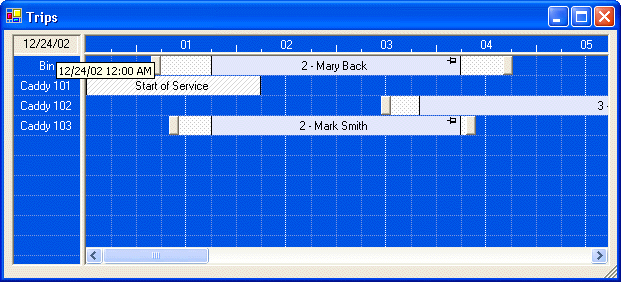
The time view control (example shown above) can displays time on a horizontal bar, items on a vertical bar, and many time bars in the center panel that represent blocks of time. This control is perfect for scheduling multiple conference rooms, employee work hours, vehicle allocations or anything that require displaying blocks of time.
Features include:
- Highly configurable colors and line styles.
- Highly configurable time formating.
- Tooltip handling.
- Choose to display time in intervals of seconds, hours, days, weeks, months, quarters or years.
- All time conversions are handled so you can easily display time bars with given times.
- The standard time bars can be dragged and adjusted with a mouse.
- Many events and properties are included for custom development.
- Full version evaluation download (product key required for production use).
To download:
- Download FSTimeView.zip (28 K)
- Unzip the FSTimeView.dll file and save it to your DotNet project directory.
- From your project in Visual Studio.Net, open a Windows Form.
- From the Standard menu select: View>Toolbox.
- Within the Toolbox, select the tab to which this control will be added.
- Right-click anywhere within the Toolbox items and select "Customize Toolbox...".
- Select the ".Net Framework Components" tab.
- Click the browse button and select the file you just downloaded (FSTimeView.dll).
- Click "OK" to add the TimeView control to you Toolbox.
- Select the TimeView control and drag it to your form.
- Enter the free product key 9391-0878-6324.


